|
WM Capture 10
the highest quality screen recorder
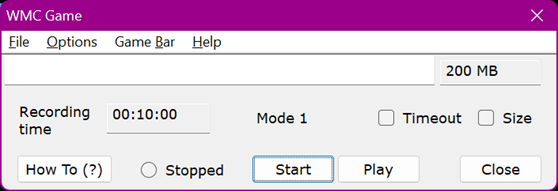
WM Capture is great for
capturing Netflix, Amazon Prime, Hulu or any other movies, video games,
webinars, music videos, chat sessions and much more in
high quality. GPU use, and CPU monitor protects your computer from
overheating.
Intel Quick Sync and NVIDIA NVENC supported.
Up to 100 fps recording.
Multiple scheduled recordings, supports dual monitors, takes video frame
snapshots and much more.
Free
Your Desktop While Recording
WM Capture 10 is the only screen capture software that
allows you to screen capture video from hidden and overlapped windows. Once
you enable "Background Mode" and select the video window to
record, your video can be hidden leaving your desktop free for you to use
with other programs.
Find out Why
WM Capture is
one of the most popular high quality recording programs.
Latest version 12.10.1.1 – 01.07.2026
Download WM
Capture 10v12
version 12.10.1.1
(released Jan 7, 2026)
(includes DD3, WMC Game and WM Converter 8)
Download WM
Capture 10v12
(version 12.10.1.1 2nd download site)
Download WM
Capture 10v12
(version 12.10.1.1 3rd download site)
WM
Recorder sister websites
WM
Recorder Pro - wmrecorderpro.com
Media-recording
– media-recording.com
A1C
Estimate – a1cestimate.com
Older WM Capture 10
versions
WM Capture
12.8.0.1
WM Capture
11.2.0.1
WM Capture 9-2
D3D Recording
Beginning with
version 12, the D3D recording mode was added because recent software
updates from Google and Microsoft to their web browsers disabled our
Background recording mode. D3D mode is currently the preferred recording
option, especially on Windows 11. It enables recording of high-motion
videos, 2K or 4K movies, and video games at frame rates up to 100 fps while maintaining low CPU usage.
IMPORTANT NOTE:
Starting June 2025, the Google Chrome Canary browser used on previous WM
Capture versions as a second browser can no longer be used on Windows 11.
WM Capture version 11.1.0.1 and later address this issue by enabling
rerouting compatibility with other browsers (Firefox).
Not included in version 12.10.1.1
Audio rerouting
|
|
WM Recorder YT-2
Easy
powerful and convenient
stream downloader,
screen recorder, audio capture, video/audio converter all in one easy to
use program

WM Recorder YT based on
youtube-dl (currently yt-dlp) is
a powerful way to download YouTube videos, video playlists and many other
video and audio files from the Internet. Just open your video site, click Get URL in your Chrome browser and
your video/ audio is downloaded automatically.
The Video Clone mini-screen recorder allows you to record
any video played on your screen. This is especially useful for recording
LIVE YouTube shows and purchased movies.
WM Audio recorder can be used to record any sound played by
your speakers.
WM Converter converts your downloads to many video/audio
formats. For best conversion results, download the new release, WM
Converter Pro 8.
Find out Why WM Recorder YT is
such a great downloader, screen capture, audio recorder and video converter
all in one easy to use program.
Download WM Recorder YT-2
Note: due to Google / Chrome late protective measures some
video downloads from YouTube may not work if you are using a VPN software.
Sometimes it is necessary to be Signed In on the Chrome or other chromium
based browsers.
=========================================
WMC Game
Video Game recording
enhancer
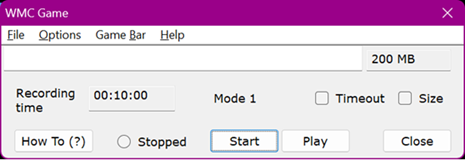
WMC
Game works along with the Windows Game Bar app, offering a range of enhancements
for capturing video games. With WMC Game and the Game Bar, users can record
not only games but also movies and videos played on their computer screens.
Included with WM Capture 10.7 or higher versions.
Download WM
Capture 10v12
|
|
Video Converter Pro 8
Multi-tasking Video converter Audio converter and
Editor

Reliable, fast, easy to use
Converts all popular video and audio formats
Split/trim video or audio in seconds
Join video or audio files of any formats
Rescale video to mobile screen size
Maintains aspect ratio
Slow/Fast motion effects
Converts/Joins camera DVD files
Makes DVD/ISO files
Frame analyzer included
Fast conversion (typical 1/10 play time)
Find out Why WM Converter Pro
is different than other video/audio converters.
NEW WM Converter Pro 8
Download WM
Converter Pro 8
version 8.7 (released Aug 08, 2025)
===========================================
YTV Clone (new)
Watch sports, movies, video
shows while working from your home
YTV Clone transforms
your computer into a multi-viewing entertainment center, with the ability
to watch multiple streams at the same time. A simple app (2.1 KB)
which clones the Chrome browser windows and creates Picture in Picture
(PIP) videos.
What's this YTV Clone anyway?

- create Picture in Picture
videos and share your computer screen between your work and your
favorite shows
- designed to work with Google
YouTube TV app for watching multiple YouTube TV channels at once
on PC
or TV
- introduced in
2020, 4 years before Google added the Multiview feature to their
YouTube TV :-(
Download YTV Clone
|